Facebook Ad Troubleshooting:
Before we get into context, congratulations on running a Facebook ad to promote your eCommerce business! But your work is not over yet, but why? Read carefully.
Once a Facebook ad is launched, is the ad bringing success to your business, or are you satisfied with the amount of ROI you get from this ad? If not here's a new product just for you!
I am going to tell you how to troubleshoot and scaling the Facebook ad to increase the performance of the ad after running your Facebook ad and how to solve the problems caused by it.
Questions and information about Facebook ad troubleshooting and ad scaling:
1. What is the success metric of your Facebook ad? Which number is important in this case? How do you know if your ad is actually working?
2. What to do when you are aware of the above questions and understand that your ad has a problem that needs to be solved?
3. Next, we will focus on ad scaling. In other words, what will you do during your ad that will bring you more results?
Before we determine what we need to do in order to move low-performance ads in the right direction or to scale up ads that are performing well, we need to analyze what it is currently.
We're focused on the data that really matters to your ad. These metrics are universal, required for different industries or any type of Facebook ad. Not require every metric in an ad is important to you when you judge the success of an ad. I recommend using this checklist at least once a week to verify the success of your Facebook ad. First, give your ad enough time to collect data before measuring and analyzing it. After a week (or depending on your audience type and size) you will have enough data to measure your ad and see how it is performing. After that, you don't have to apply every metric in the checklist to your ad. The only factors that influence the success of your business are the metrics. This means that when you launch an ad campaign, the metrics will gain importance depending on the results you expect from the objective set at that time. Suppose, if the goal of your ad is to collect leads from Facebook ads, then how much is being spent for each lead is your success metric, although the rest of the parameters are important. But if the unique parameters outside the cost to get the lead, (e.g., cost per click) is high, then if you prioritize it to judge the success of this ad, it may seem that this ad is having bad results. But the cost per click is not the goal of your ad. So use the goal that you have set to judge the success of the ad. If you do not see all the metrics in the ad manager, select the appropriate ad matrix indicator from the custom column.
Check your ad metrics every week. When an ad problem is observed, you know exactly where optimization is needed. The ad will improve if any issues change.
What to do when your Facebook ad is not working properly?
This time we will talk about Facebook ad troubleshooting or ad problem-solving. What to do when the ad doesn't work properly? Don't panic when you see Ad not hitting his goal. It has been observed that most of the traffic campaigns do not do well at first and this is completely normal. After running an ad campaign, first, let the data be collected and then optimize as needed. Based on the things that are not working properly in an ad, we will show you what you need to do to take it in the right direction. Remember, an ad run At least 3 days must have elapsed since then. This time, when enough data is collected, it is easier to decide where you need to improve based on the analysis of that data.
Facebook Ad Troubleshooting: If the impression is not enough
Can't get an impression on Facebook ad? Sometimes this happens in the case of traffic ad campaigns. The ad is not showing to the audience for any reason. There are a few ways to fix this, say, a few days after running an ad it can't reach enough audiences or only reach 100 audiences then you have to understand this. There are some problems with your ad.
The first way to solve your ad problem is to change the bid in the ad sets. Because sometimes the bid you set based on the size of your audience is not correct so the required result is not coming. If you are running an ad to collect leads but are not getting ad impressions yet, change the bid amount of the ad. Bid manually instead of auto-bidding. To get each result of an ad you have to voluntarily bid more than the amount you are willing to pay. For example, if I am interested in paying a maximum of 7 dollars for each result I have to set a bid of 10 dollars. Then you can get the desired result from that ad. (Note: You are bidding 10 dollars for each result. This does not mean that one result will cost10 dollar) If this method does not work after 24 hours or more, However, the alternative method is to duplicate this ad set and run it again. Then this ad will be launched.
Facebook Ad Troubleshooting: If you don't click
Now you are getting your ad impression right. But you are not getting the ad click. So what to do? The reason for not being able to click on the ad is that the ad is not relevant to the audience or the targeting was not correct. So you have to create new targeting and ad copy to check. First, you start with an ad copy or creative change. Your audience is looking at the ad, but it does not make them useful. You create a brand new ad copy or creative that is relevant to your audience. Then the amount of clicks on the ad will increase.
You can duplicate the previous ad copy and you can find out which ad copy brings good results by split test. Now, if you see that the new ad copy also does not bring good results, then look at your audience targeting. Maybe your target audience is yours Not interested in the product or service or content of the ad. So more research is needed to find your ideal audience group. Now people are seeing ads, they are clicking, but when they come to your landing page you are not getting the call to action you want them to click. This is a different problem. So if you don't get the desired action on the landing page, you need "ad scent." Must check. "Ad scent." Being indicates the continuity between coming to the ad and landing page. Ask yourself, is there a landing page associated with your ad? Are you providing the same type of content as the previous ad? Is the design of your ad the same? Are you keeping your promise to Ad?
Ad promises mean that when an audience sees the information they go to the landing page, there is relevant content. Now, if the audience conversion by your landing page is not good, then your page needs optimization. This is a matter outside of Facebook ads. Which we'll discuss later. You've created new ad sets, tested new audience targeting, tested new ad creatives, optimized your landing page but "it's still not working." But pause. This happens in the middle of every digital marketer which is normal. Even if all the above methods do not bring the desired result, then think about what you are offering to the audience. Maybe your offer is not working for the audience so they are reluctant to add to your ad. If you can make the right offer, our ad troubleshooting will show its effectiveness.
What if the ad campaign works well?
Now let's talk about ad scaling. What to do when your ad is running properly and you want to get more results from this ad? There are two approaches in this case: one is you scaling vertically and the other is horizontal scaling. Vertically scaling is the process of changing the ad, such as increasing the budget. And horizontal scaling is to reach more audiences by creating new ads or changing targeting. E.g., Lookalike audience.
Vertically scaling
When you are scaling ad vertically, you should not increase your budget by more than 50% every 7 days. Many spend 20 dollars when they are getting good results, then they increase the budget to 200 dollars and expect the same amount of results in a short period of time. Unfortunately, increasing your budget too quickly can ruin your ad's optimization capabilities. So we recommend not scaling more than 50% of the budget every 7 days. This will keep your ad campaign healthy. However, keep in mind that your ad budget should not exceed the point of no return. The point of no return is the amount of dollars spent voluntarily to get each result from the ad. Suppose you have run a lead campaign for which you are willing to spend 10 dollars per lead. Return. So once an ad campaign reaches this point, it is better not to do budget scaling. This will increase your ad costs and reduce the profit margin of the business.
Horizontal scaling
The great advantage of horizontal scaling is that you can literally scale your ad continuously. Remember, the market is a revolving door. New people are constantly coming to your market to whom you can sell your products or services. New people are constantly becoming aware of the problem they have, and you have the solution to that problem. And so through regular horizontal scaling, new customers have the opportunity to sell your products and services. For horizontal scaling, you choose the ad that is performing well and duplicate the ad sets. This time, by creating a new ad set, you will show the previous best performer ads to the new audience. For example, if you want page-like traffic, you need to create a Lookalike audience based on a page-like traffic ad.
To create a Lookalike audience, go to the "Audience"
option in the Business Manager. Then click on "Create Audience" and
select "Look Audience". From there, you will select the source of
your Lookalike audience. Facebook's algorithm will find similar audiences that
interact with that source.
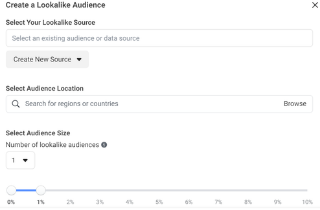
After creating a Lookalike Audience, you can
duplicate your best-performing ad copy and promote it to Lookalike Audience.
This is a great way to do horizontal scaling.
Finally
You know what kind of problems can arise during ad management and how to overcome them and make the business profitable. Again, when your ad is performing well, it is possible to bring more results by scaling that ad. Many of the entrepreneurs who run Facebook ads have faced these problems and many are going through this problem but they do not know how to solve it. . If your Facebook ad fails to deliver the desired results or the ad stays in the same place, be aware now.
Stay Connected With Us For New Updates.
**Thanks.**